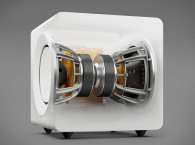Think about Switzerland... Stereotypes of army knives, bank accounts, cheese, and mountains quickly come to mind. But are you aware that there is a thriving community of audio specialists located in the land of the Alps? Illusonic is one of these experts with an interesting portfolio of audio technologies.
I have had my first contact with Illusonic through a remote tuning tool they provide for the automotive industry. I was impressed by their smart solution and the set of advanced technologies they master. When I heard about Illusonic‘s range of audio processors and its audio/video receiver (AVR) capabilities, my gear acquisition syndrome kicked in.
My current AVR delivers great audio quality, but I am not satisfied with the user experience. By chance, my father does own a similar model. I vividly remember a call where he said, “I have studied electric engineering, but I am not capable of using this thing. So many options, so many inconsistencies, pages, and confusion. This thing is way too complicated!” This opinion is shared between us. It is cumbersome to use with the IR remote and iOS app. Switching between sound sets takes forever, and the DSP does not allow for manual adjustments. I was therefore very interested to see how another approach to an audio processor with HDMI capabilities would look.
What Is It?
The Illusonic IAP8 is a modern take on pre-amplification and audio processing with DSP. It applies for a job at the center of audio setups for customers with high requirements. The number 8 in the product name denotes the number of balanced outputs. It is a middle-of-the-market product. There are also the smaller IAP2, IAP4, and the bigger IAP16 available. In contrast to many other audio processors, there is no power amplification on board. So, you must bring your own amplifier or connect active speakers. As the target customer group, I see private listeners with high-end speaker setups, professional installations, and also pro-audio facilities working with multichannel content with a primarily digital workflow. In terms of competition, we can rank companies such as Trinnov and StormAudio.
Illusonic was founded in 2006 by Christof and Renata Faller, with the focus on audio signal processing. Initially, the business centered on licensing for acoustic echo cancellation (AEC) and speech quality improvements for videoconferencing and audio enhancements for TVs. Here they worked with leading manufacturers in the field. In the professional and broadcast audio sectors, they are recognized for their upmixing and microphone beamforming algorithms, which Illusonic licenses to manufacturers. The motivation for the IAP range comes from the fact that many impressed visitors to Illusonic’s upmix demo expressed interest in having a standalone device.
How Well Does It Work in Practice?
When I took the IAP 8 out of the box, I knew immediately that this is not another boring DSP (Photo 1 and Photo 2). The metal housing is solid, feels slick, and looks great. All the screws are nicely recessed, and the connectors in the back are sturdy and will serve for a long time. The front continues this lovely impression. The rotary dial is buttery smooth, and the buttons are just lovely to press. The look and feel of the IAP allow it to be integrated into high-end setups.

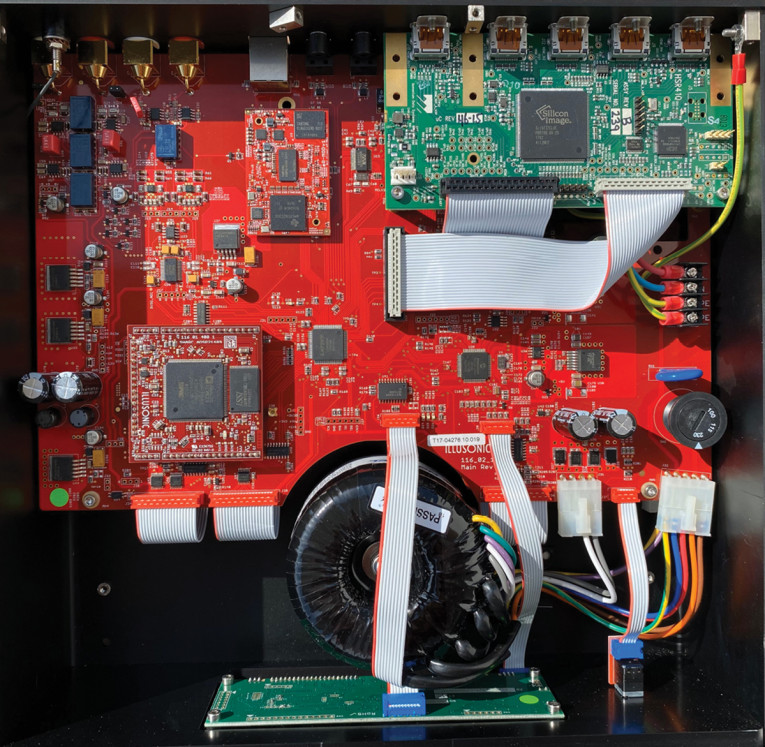
IAPs have been receiving software and hardware updates for a long time, and the current release is IAP X v10.1. The rest of the installation was free of problems (Figures 1–3). This can be said about the complete testing phase. There were no nasty clicks, filter instabilities, or crashes during the test period. Chapeau! This is a sign of good software governance.
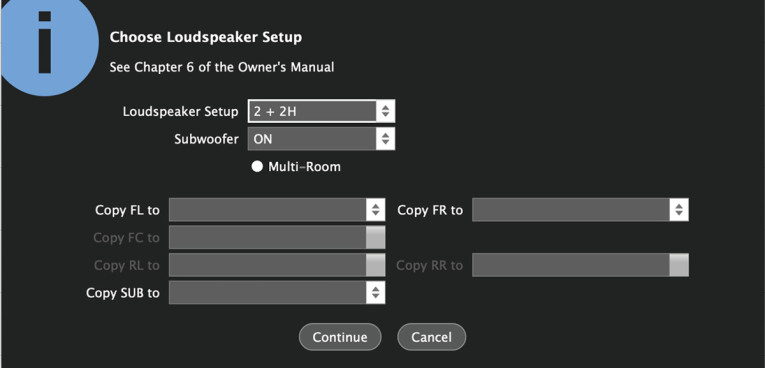

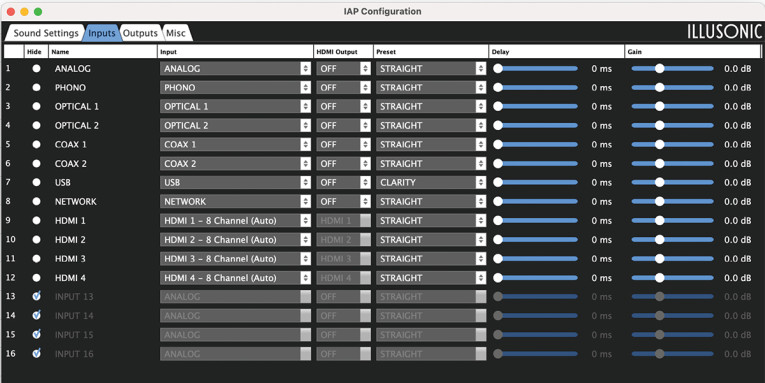
Listening and Measurement Sessions
What became apparent after a few seconds of listening: There is nothing! Nothing added, nothing gone. That’s great and how it is supposed to be with a DSP. My measurements confirmed my acoustic impression. Noise and distortion are low. The IAP 8 spews out an impressive 8Vrms/+18dBV, which makes it suitable for use in studios. If that is too hot for you, the op-amps can be tamed to a max of 4Vrms (Figures 4–6).
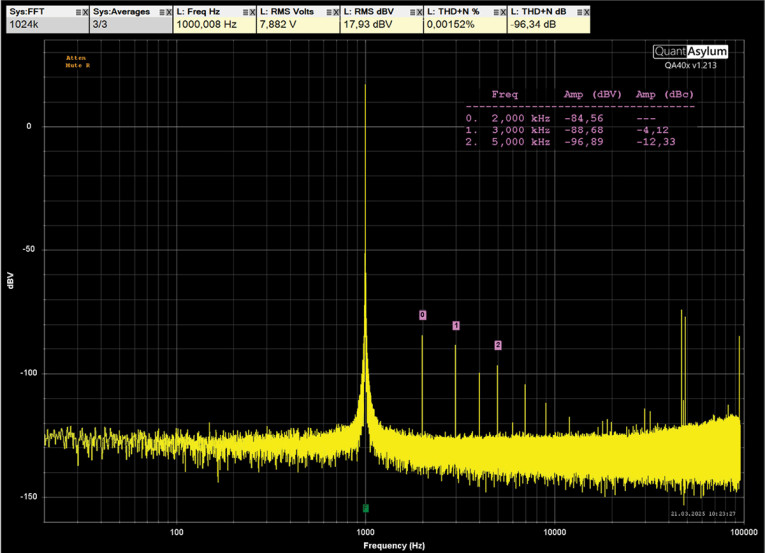
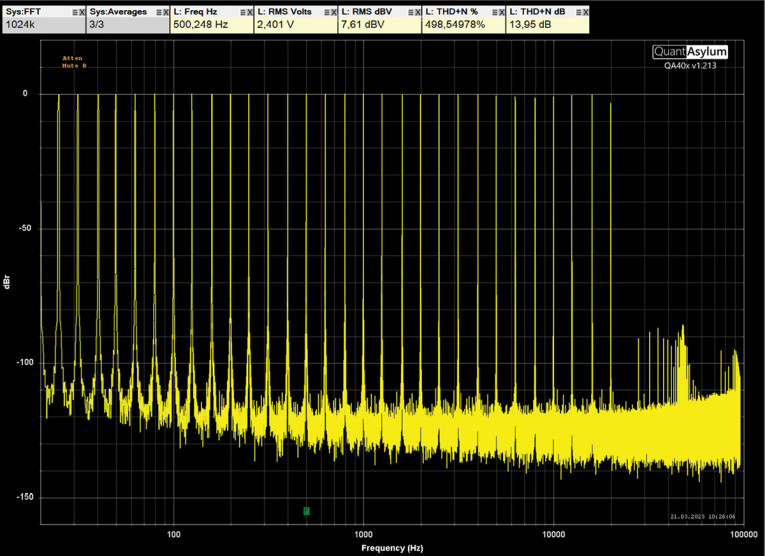
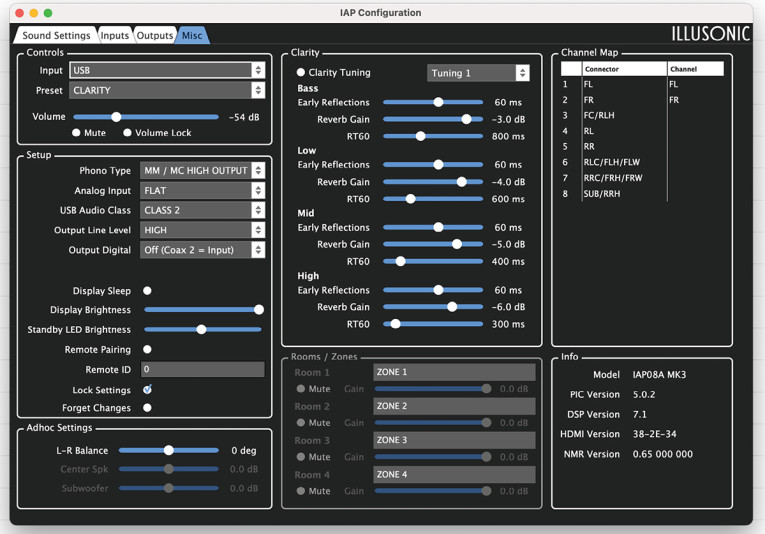
The real highlight in my eyes is the tuning tool of the IAP (Figure 7); the reason I have heard about Illusonic in the first place. The tuning approach is different from the competition. In the market we find on the one hand the “hands off everything, we will take care of it for you automatically” approach, which is done by, for example, Audyssey and DIRAC. The parameter calculations are made in a black box and the user has limited possibilities to change the target or outcome.
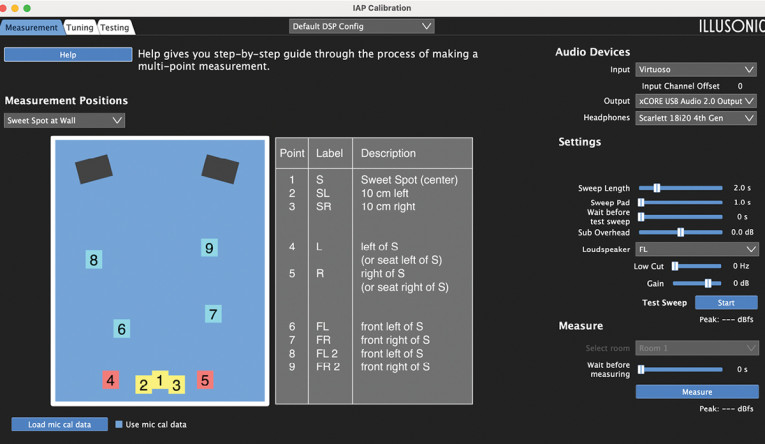
On the other hand, we see DSPs from the likes of miniDSP or Danville, where tuning is done manually, and measurements are done in another application entirely. The application of the parameters is made by the user themselves. Both approaches are legitimate and fair; it just depends on your needs, knowledge, and time to determine what is best for you. Illusonic chose a hybrid path here.
“Illusonic calibration” automates the measurement step (e.g., Audyssey), but leaves the application of the parameters to the user (e.g., miniDSP) (Figure 8). Everything in this process is done in one application, which is very convenient. Changes are calculated immediately in the tool and plots are directly displayed as results in time and frequency domain (Figure 9). With very powerful DSP functions, all kinds of room corrections, taste adaptations, and speaker deficiencies corrections are possible. Also, the acoustic verification measurement of the results can be done in “IAP calibration.” Changes are directly visible and audible. This is so much fun to work with.
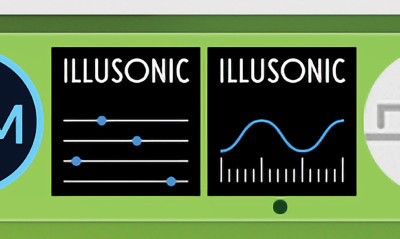
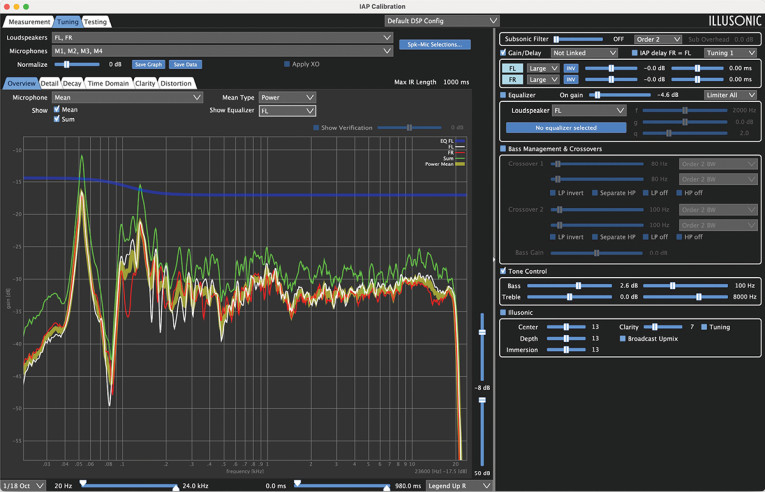
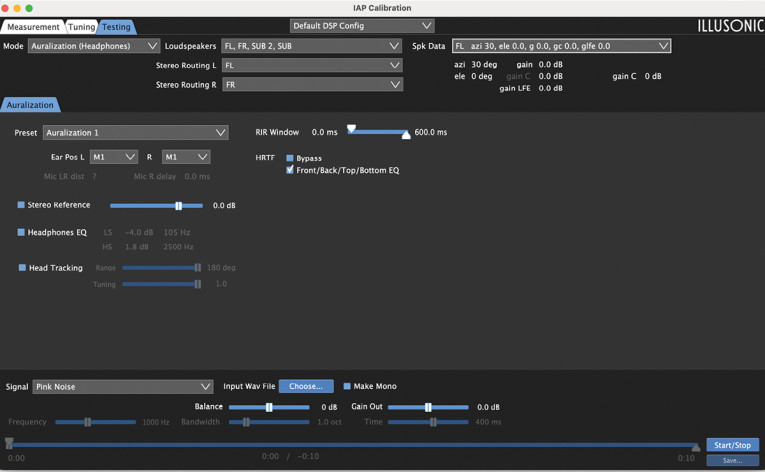
In contrast to many other DSP pipelines, Illusonic offers positive gain in many places. This per se is a great option but can be dangerous for the not-so-experienced users. There is no easy way to check the gain staging of the extensive signal flow. It can happen that the DSP runs out of headroom and creates unpleasant artifacts and there is no way to check that. Also, a safety limiter would have been a great addition — just in case, you never know.
But the uniqueness of the IAP does not stop there. Illusonic integrates many of its own improvement algorithms on the DSP, besides the “usual suspects” gain, delay, and filter (Figure 11). “Center gain” allows for the creation of a more pronounced and intelligible center phantom source when only two speakers are used.

“Clarity” really surprised me. With the RT60 information from the listening room (that is being captured during calibration), it performs a reverse reverberation on the source material. I am usually not a fan of algorithms of this kind because there is always this one obscure track that makes everything unstable, but Clarity was stable and has great potential for improving playback quality. Especially when you might not be able to have the perfect speaker setup or the listening room is really lively (Figure 12). If that is the case for you, you should consider the IAP range of processors.
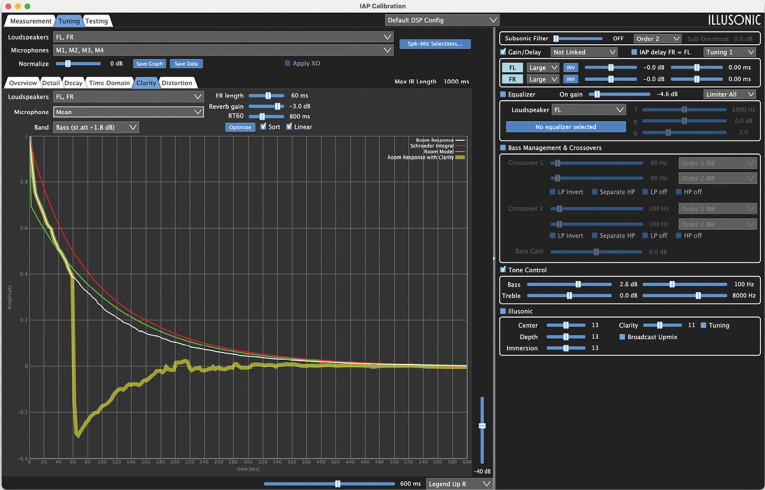
All in all: These algorithms make sense, and it is obvious that more is going on in the background than just simple mid/side processing and adaptive compression with envelope followers. During the testing period, the device consumed about 1.7VA in standby and during normal operation 21VA (phase compensated). So, power consumption is within reason, taking the great amount of power-hungry op-amps into account. Heat is dissipated evenly over the surface of the device.
Conclusion
It is rare to find a tool that can offer depth and usability without being complicated. The IAP 8 is one of these tools. It is a rocket ship, keen to be flown. There were only a few things that I did not like about the IAP 8, such as the missing possibility to check gain staging in the device, USB-B connectors, or the power switch. The tuning tool alone and its possibilities are probably enough to justify the purchase for some people. Being able to see changes rendered live without the need to re-measure and to have the possibility to auralize your tunings in a room simulation is simply great and unique to Illusonic. The upmixing and improving algorithms are really useful and not just gimmicks. In particular, Clarity left a great impression on my overall experience! aX
This article was originally published in audioXpress, July 2025
Pros for the Illusonic IAP 8
• The right connectivity and functionality for a modern preamplifier.
• Build quality.
• Software package.
• Support.
Cons for the Illusonic IAP 8
• Two separate USB-B connectors. One for audio streaming, one for control data.
• Power switch on the backside.
• No metering of the internal DSP pipeline.
Illusonic: www.illusonic.com